The decision by Meta to directly integrate its AI assistant into WhatsApp Android devices in the UK and Europe has not been well received. The seemingly insignificant blue circular icon has caused a great deal of user indignation and backlash from privacy-conscious people on Reddit, Bluesky, and X. Android users are looking into other options to regain control over their digital space, even though there isn’t a toggle or off switch available.
| Feature | Description |
|---|---|
| Meta AI Rollout Date | March 19, 2025 |
| Platforms Affected | WhatsApp, Facebook, Instagram, Messenger |
| Availability | Rolled out in 41 European countries including the UK |
| Can You Disable It? | No direct method to disable Meta AI in WhatsApp Android |
| How to Resist It | Avoid interaction, switch messaging platforms, object to AI data use |
| AI Training Data Source | Public posts, comments, interactions with AI (not private messages) |
| Opt-Out Method | Via in-app notification form or email link titled “Learn how we’ll use…” |
| Best Alternative Apps | Signal, Threema, Element X |
| Best Alternative Platforms | Mastodon, Bluesky |
| Official Meta Policy Info | Meta Privacy Center |
The forced rollout is being resisted by users throughout the European tech ecosystem. Although Meta maintains that the AI chatbot is optional, it contradicts itself by preventing users from hiding or removing the feature. When user consent and data privacy are at stake, that distinction becomes crucial. In addition to individual users, regulatory watchdogs and non-governmental organizations like NOYB, which blocked Meta’s plans in 2024 after receiving complaints from 11 European nations, are also criticizing the idea of consent by default.
This change highlights a broader conflict between EU data governance frameworks like GDPR and Silicon Valley tech giants. Ironically, Meta keeps using AI interactions to improve its technology even though it is illegal to train its AI models on private EU data without consent. This makes it difficult to distinguish between imposed data harvesting and voluntary participation.

Ordinary users are not the only ones resisting. Prominent figures in the field of digital privacy, ranging from cybersecurity experts from organizations like CISA to whistleblowers like Edward Snowden, have long cautioned about surveillance creep concealed behind “smart” features. Once praised for its end-to-end encryption, WhatsApp is now at the center of that debate.
Tech-savvy users have discovered partial workarounds, such as flooding Meta’s customer support with service tickets or switching the phone language to Irish, which takes advantage of the localization lag in AI features. But the absence of a formal removal process makes many people feel helpless and makes them more suspicious of big tech’s motivations.
Some have completely abandoned the ship. Signal has experienced a sharp increase in downloads, supported by support from defense and government agencies. It is especially appealing to privacy seekers because of its stringent no-data policy and quantum-resistant encryption. Others value Threema’s anonymous sign-up process and Swiss-based data protections, so they are paying €4.99 to switch. A lesser-known but growing competitor, Element X, provides the open-source transparency that many believe Big Tech lacks.
However, the most significant change may be cultural rather than technical. Users are becoming aware that “free” services frequently come at the price of autonomy as Meta AI permeates every aspect of life, from search prompts to sticker recommendations. WhatsApp’s blue Meta AI button serves as a visual reminder of the AI industrial complex’s encroaching presence in our daily lives and is no longer merely a design decision.
This AI rollout bears a striking resemblance to Google’s Gemini, where users were initially enrolled in experimental features but later learned that their Gmail data was being scanned to “assist compose replies.” Introduce features as upgrades, circumvent user control, and normalize passive data collection under the pretense of personalization—this pattern is uncannily consistent.
Opting out of AI training is technically feasible for users of Meta platforms, but it will require some work. After receiving a notification that reads, “Learn how we’ll use your information,” you must reply, click the “Object” link, enter your email address, and press submit. Although it’s a small action, it has a significant impact. This is a concrete way to make your voice heard if you’re one of the millions who are experiencing anxiety.
In addition to being remarkably ambitious, Mark Zuckerberg’s goal of making Meta AI “the most advanced general intelligence on Earth” reveals an unrelenting quest for data, regardless of user sentiment. What occurs within WhatsApp will not remain within WhatsApp. The next version of Meta’s AI is fueled by AI chat histories, sticker usage, and even the wording of your questions.
Not just messaging apps are impacted. Similar AI overlays will soon be inherited by Facebook and Instagram. Meta’s platform architecture, profit model, and data policy are all moving toward more thorough AI integration. The best course of action if you plan to stay is to be vigilant: use commands like /reset-ai or /reset-all-ais to remove AI chat logs, and use /download-all-ai-info to get your data before it disappears. However, be aware that these actions only reduce your exposure—not completely remove it.