The Nest Learning Thermostat (4th gen) and its more user-friendly Google Nest Thermostat mark a modest but remarkably successful change in the way homeowners handle climate control. Although thermostats have historically been categorized as uninteresting hardware, these elegant gadgets subtly set a whole new benchmark for energy efficiency, automation, and comfort. Setting the temperature is only one aspect of it; another is designing your interior space with an accuracy that seems both futuristic and surprisingly simple.
The fourth generation Learning Thermostat gradually decodes your habits instead of requiring user intervention. It observes, absorbs, and adjusts. It will eventually adjust your heat for you if you do it every night at 9 p.m. The gadget effectively becomes a digital representation of your way of life, carrying out your preferences before you even express them.
| Feature | Information |
|---|---|
| Device | Google Nest Thermostat / Nest Learning Thermostat (4th Gen) |
| Release Dates | 2020 (Nest Thermostat), 2024 (Learning Thermostat 4th Gen) |
| Mobile Control | Google Home app, Android/iOS compatible |
| Automation Features | Auto-Schedule, HVAC Monitoring, Eco Mode, Remote Control |
| Learning Capability | Only available in 4th Gen Nest Learning Thermostat |
| Installation | Self-setup or professional installation via app-guided steps |
| Power Type | Battery-powered (Nest Thermostat), Wired (Learning Thermostat) |
| Typical Cost | From $129.99 depending on model |
| Support | Google Nest Support |
Similar to predictive algorithms in finance or entertainment, smart thermostats have significantly improved in the last ten years in terms of both design and their ability to anticipate needs. Google’s Nest is notable for its behavioral intelligence as well as its technical skill. It gradually learns about your schedule and adjusts its algorithms to make more comfortable and energy-efficient choices. This automated mindfulness has been especially helpful for parents and working professionals.
The 4th generation Learning Thermostat creates an internal map of your habits by learning when you leave for work, how long it takes for your house to warm up, and whether you usually sleep with the heat turned down. After that, it quietly adjusts, generating efficiency without requiring notice. Your home’s climate can be controlled with voice commands through Google Assistant and adaptive scheduling, making it nearly as simple as whispering a light switch.

Celebrities like Justin Timberlake and Priyanka Chopra have been vocal in recent months about their attempts to lower household emissions, frequently citing smart technology as a motivating factor. Smart thermostats are now as popular in tech-forward homes as high-end espresso makers—sleek, appealing, and silently efficient. They are particularly appealing to younger homeowners and environmentally conscious public figures because of their capacity to lower expenses while promoting greener living.
Another component that provides functionality is the Energy History tool. The Nest provides information about how and when energy is used by providing a very clear breakdown of your daily usage. You can see why you used the energy you did as well as how much. Was it a particularly chilly night? Was the heat manually turned on? By providing clear answers to these queries, the device and its user can have an open discussion.
Google made sure the thermostat wouldn’t look out of place in a gallery-like hallway or a high-end kitchen by making thoughtful design decisions. Its sleek design and high-gloss display make it more like an Apple Watch on your wall than a conventional thermostat. An additional subtle nod to the thermostat’s popularity among the design-forward elite was made by astute fans who spotted the Nest in Kim Kardashian’s neutral-toned hallway during her much-discussed home tour.
The Nest Thermostat joins a larger intelligent home strategy by integrating with other Google products. Your thermostat, speakers, and lights can all communicate with one another, simplifying operations and allowing people to focus on more important tasks. Remote control is especially empowering for people who travel frequently. To make sure you’re not wasting energy while you’re away, you can monitor the temperature in your house from the comfort of your office desk or an airport lounge.
Notably, a silent layer of security is provided by the HVAC monitoring feature. The thermostat will send a proactive alert if it notices odd behavior in your system, such as a room taking a long time to heat. This early-warning system is incredibly good at identifying minor problems before they become more serious and require costly repairs. This feature frequently makes all the difference in homes with older heating systems.
Energy efficiency gained importance during the pandemic as people spent more time at home. Inconspicuously, gadgets such as the Nest Thermostat intervened to offer cost savings without sacrificing comfort. Homeowners found that minor adjustments, such as putting their devices in Eco Mode while working or modifying their sleeping temperatures, could drastically lower their utility costs. This transfer of energy management responsibilities from humans to devices is a reflection of the broader trend toward automation seen in the retail, financial, and healthcare industries.
With regular updates and a robust support system, Google has made sure that even novices can use their thermostat with confidence. There is always assistance available when needed thanks to tutorials, community advice, and in-app prompts. These gadgets are now a smart necessity rather than a luxury given the growing energy costs and environmental concerns.